My emails aren't coming through problem fixed easy way. If you are searching for i am not getting any of my of my emails at all in my inbox and how can i fix this? then here is the solution.
So here is how you can check your storage info.
Follow these steps:
If you still have problem then comment below i would love to help you.
My emails aren't coming through Problem fix:
If you are having trouble receiving emails in to your gmail inbox and want to find a solution, then you have come to the right place.
On this page i am going to tell you a quick way to solve "emails aren't coming through"
So the problem is "you are not receiving any emails to your Inbox". To understand better lets take an example of a Pen drive(USB flash drive). What happens when the storage in flash drive is full? Your flash drive stops receiving data until you free up some space by deleting unnecessary files.
Majority of the problem you are facing for not receiving email is because your storage is full or you have provided a wrong email address.
Lets take Gmail for example. You get 15 GB of free storage for your Google account and if it exceeds then you may probably stop receiving emails and other services will also stop working as well.
Deleting emails and unnecessary files in Google Drive will free up your Google Account space.
Follow these steps:
1.Login to your google account in browser
3 Check storage info on the left bottom corner of the screen.
4. Delete unwanted files or buy more space https://one.google.com/storage
Note: Check trash folder as well because deleted files in inbox gets stored again in trash folder so remember to delete files in trash as well.
If you are still unable to receive emails then please verify that the email which you have given to others or submitted to contact you is correct or not.
Hope this article helps you. If you have followed these steps then you will probably start receiving emails in your inbox.
If you still have problem then comment below i would love to help you.



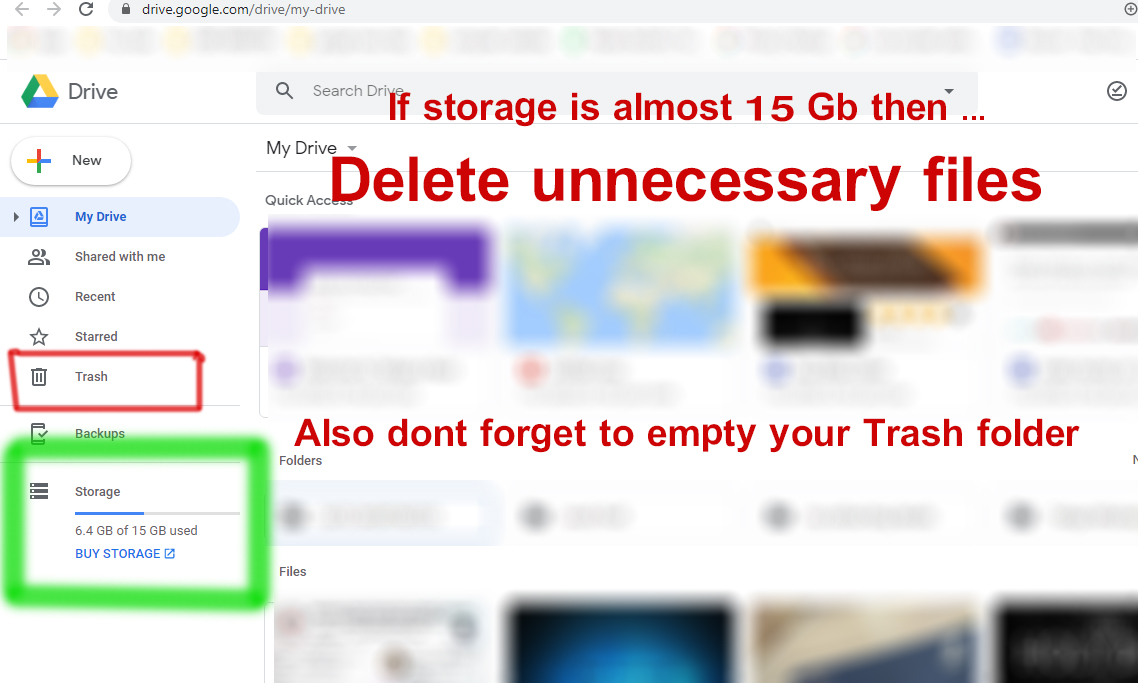











0 Comments